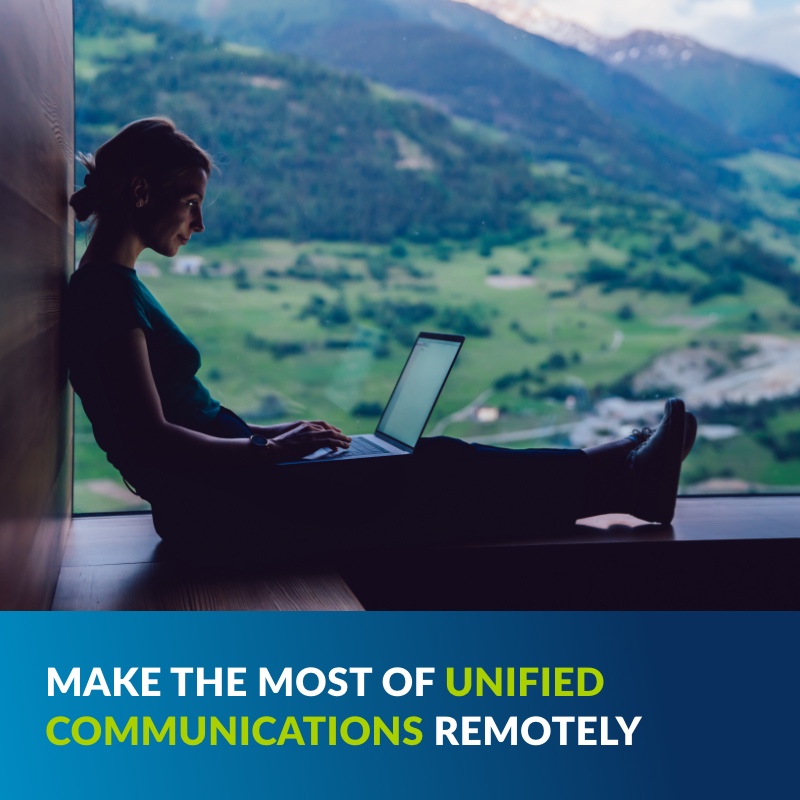Unified Communications is a powerful tool for businesses, but one that you might not be fully familiar with, so let us get you up to speed. Unified Communications allows you to access every tool for communication that you’d expect from your office, through one simple app that you can install on nearly any device. It even includes some features that you might not be familiar with yet, such as built-in chat functionality and integrated presence.
These features all work together to make a truly comprehensive service for businesses. If you already use a UC service or if you are thinking about adopting one for your business, it is important to know how to make the most of it. Remote workers are one of the groups that can most benefit from UC, so we’ve compiled this guide to help them. Here are all the features of a UC system that can benefit remote workers.
Take advantage of a wide range of communication tools:
The most central aspect of UC is to keep all of the tools you’d use to communicate with colleagues in one place. This goes beyond just making and receiving calls. Video conferencing is central to the remote working experience and Unified Communications allows you to make quick one to one or group calls on a device of your choice.
What your remote staff may not be making the most of is instant messaging functionality. Instant messaging is more than just a chat box. It allows you to get in contact with your team on the fly, answering questions with ease, resolving customer queries and helping to bring back the environment of collaboration that you’d expect from the office.
Instant messaging on a UC platform is better than your run-of-the-mill WhatsApp group too. You can easily invite others to a call using drag and drop, save messages for offline users and keep a record of messages to refer back to later.
Share quickly and easily with colleagues:
The ultimate goal that we all have when it comes to remote working, is to have the same productivity and efficiency as people would have the office whilst working from home. Being able to maintain a sense of collaboration is a huge part of this and UC can help.
Communication is one part of this, and we’ve already discussed how video conferencing and instant messaging can keep everyone feeling connected, but sharing is another aspect that needs to be focussed on. UC allows you to share files incredibly quickly and easily between members of staff. You can then work together on a video call, sharing your screen to collaborate on a document just as you could in the office. This real-time way to collaborate is the perfect way for remote workers to stay connected with their colleagues.
Take control of the calling process:
A big part of working remotely is managing your time effectively. Communications are part of this process and your staff need to know how to control and prioritise their calls.
Our UC platform comes with plenty of information about whoever is calling with a helpful pop-up, this will let you make sure that you are making the best use of your time. Visual voicemail is also built in as standard on our system. This feature allows you to make sure that you never miss a call by allowing you to organise and manage your voicemail inbox.
Your remote staff can access all of their call functionality through their desktop, mobile or any other device thanks to UC. Working on the device that suits them, with advanced tools for organisation can do a huge amount to boost the comfort and efficiency of their working process.
Stay ready to collaborate with colleagues:
To prevent a sense of isolation for your remote staff, teamwork needs to be at the front of your mind. UC once again comes in handy with its integrated presence system. Presence allows your staff to set their status on the UC platform, whether they are away, on a call or ready to collaborate, so you know exactly who is available to work with you at any time.
Just knowing which other team members are around to help or collaborate can be invaluable, but UC goes beyond this with Outlook synchronisation. UC syncs with your Outlook account, allowing your staff to easily schedule their work together. This all combines to create a work environment that values collaboration above all, even when your staff can’t physically be in the same room together.
Discover more about what Unified Communications can do for your business by getting in touch with us at NetComms. Visit our website to find out more or give our team a call and find out how our bespoke UC solutions can help drive your business forwards.
Click here to view the rest of our blogs.